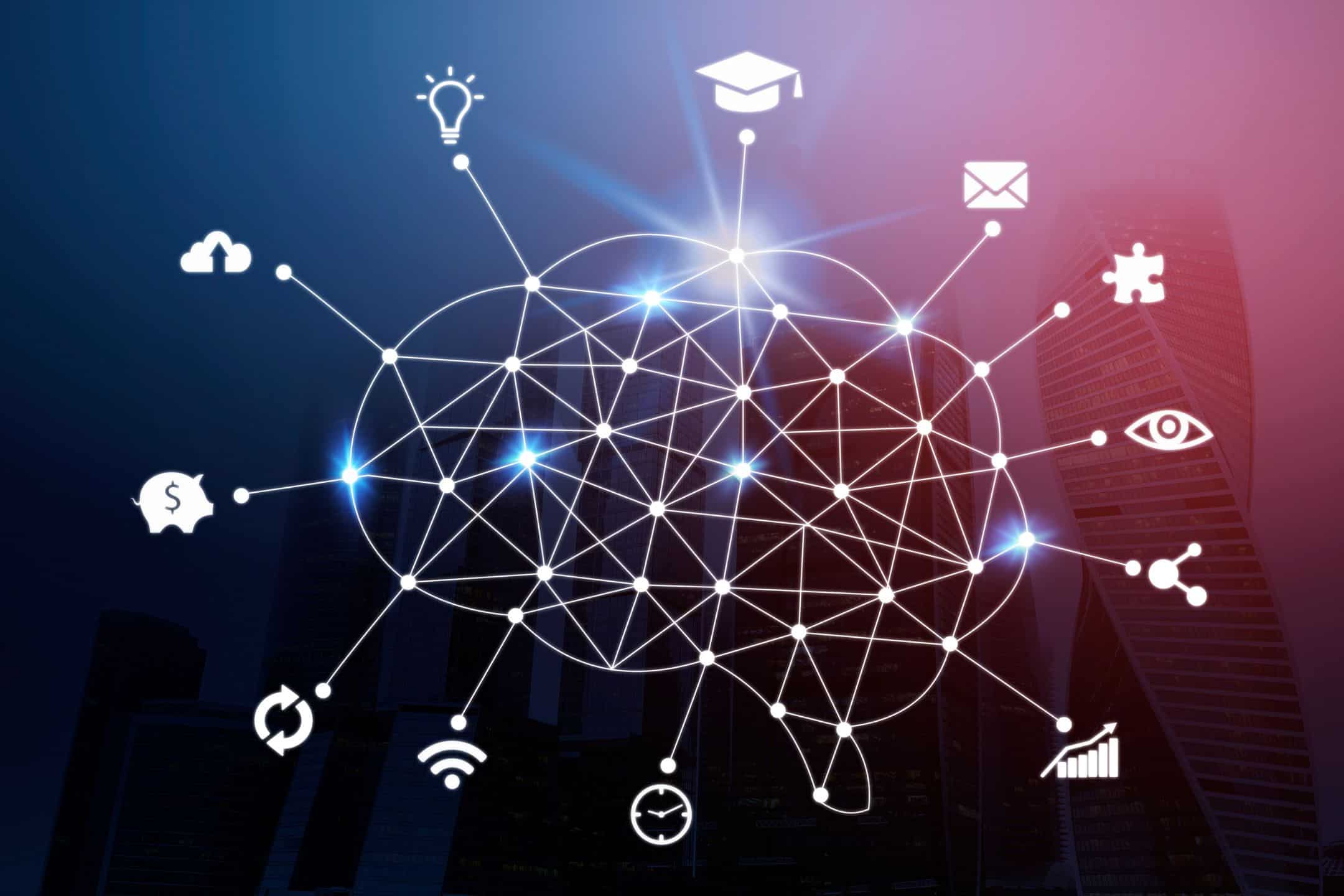In a world that is increasingly interconnected, the digital landscape has become an integral part of everyday life. From online shopping and banking to education and healthcare, the internet has fundamentally changed the way we interact with the world around us. With this transformation, ensuring accessibility for all users, including those with disabilities, has never been more crucial. The Americans with Disabilities Act (ADA) sets forth guidelines to ensure that websites and digital platforms are accessible to everyone. Here’s what you need to know about testing for ADA compliance.
Understanding the ADA and Digital Accessibility
The ADA, signed into law in 1990, prohibits discrimination against individuals with disabilities in all areas of public life. While initially focused on physical spaces, the law has evolved to include digital accessibility as well, ensuring that online platforms are equally accessible to users with varying abilities.
Why Compliance Matters
Non-compliance with ADA standards can lead to legal issues, with a growing number of lawsuits targeting inaccessible websites. More importantly, compliance fosters inclusivity, opening up your online platforms to a broader audience, including the 61 million adults in the U.S. with disabilities.

Key Areas of Focus for ADA Compliance Testing
Testing for ADA compliance involves examining several key areas:
- Perceivable Content: Content must be available to the senses, either through the browser or through assistive technologies such as screen readers.
- Operable User Interface: Users must be able to navigate the site and use all of its functions, regardless of how they are accessing it.
- Understandable Information: The information and operation of the user interface must be understandable, with clear instructions and labels.
- Robust Content: Content must be robust enough to be reliably interpreted by a wide variety of user agents, including assistive technologies.
Testing Methods for ADA Compliance
- Automated Testing Tools: Several tools can scan your website to detect ADA compliance issues. These tools are helpful for identifying glaring problems but may miss subtler issues related to user experience.
- Manual Testing: Manual testing involves human testers using the site as a person with a disability might, employing assistive technologies like screen readers. This method often uncovers problems that automated tools might miss.
- User Testing with People with Disabilities: This involves testing your website with real users who have disabilities. This can provide invaluable insights into how accessible your site truly is.
Common Challenges and Pitfalls
- Over-reliance on Automated Tools: While automated tools can be a good starting point, they are not sufficient on their own. Human judgment is required to fully assess ADA compliance.
- Ignoring Mobile Accessibility: ADA compliance isn’t just about desktop browsers; it extends to mobile devices as well. Your site must be accessible on all platforms.
- Neglecting Ongoing Compliance: ADA compliance is not a one-time task. As your site evolves, regular testing is necessary to maintain compliance.

Consider Professional Assistance
Depending on the complexity of your website and the resources available to you, it may be wise to consider professional assistance. Accessibility consultants can provide expert guidance and conduct comprehensive testing to ensure that your site meets ADA standards.
Best Practices for Ensuring Compliance
- Develop a Clear Accessibility Policy: Outline your commitment to accessibility and provide contact information for users who encounter issues.
- Incorporate Accessibility into the Design Phase: Building accessibility into the design phase, rather than retrofitting it later, saves time and resources.
- Train Your Team: Ensure that those responsible for content creation and website maintenance understand ADA requirements.
Conclusion
In the digital age, accessibility is not just a legal requirement; it’s a social responsibility. Testing for ADA compliance ensures that your online platforms are open and accessible to all, reflecting a commitment to diversity and inclusion. The process may seem daunting, but with a clear understanding of the guidelines, appropriate testing methods, and a focus on continuous improvement, compliance is an achievable goal.
Embracing ADA compliance does more than mitigate legal risk; it aligns your organization with broader social values of inclusivity and equal opportunity. In a competitive marketplace, it can set you apart, resonating with consumers and stakeholders alike. The journey towards ADA compliance is an investment in both ethical integrity and business growth, building a brand that resonates with the very principles that define a compassionate and inclusive society.